How it Works
ToughTail Guidance
Guide safer adventures with progressive, zone‑based feedback—Audio Tone, Vibration, and Static. Available only on guidance‑enabled ToughTail devices such as the Guidance Collar.
Beep → Vibration → Static
Start with Audio Tone, add Vibration, and reserve Static for emergencies. Calibrate per dog and zone for consistent, humane guidance.
- Pick the lowest effective static level
- Per‑zone settings with safety lockouts
- Pauses automatically inside Safe Zones
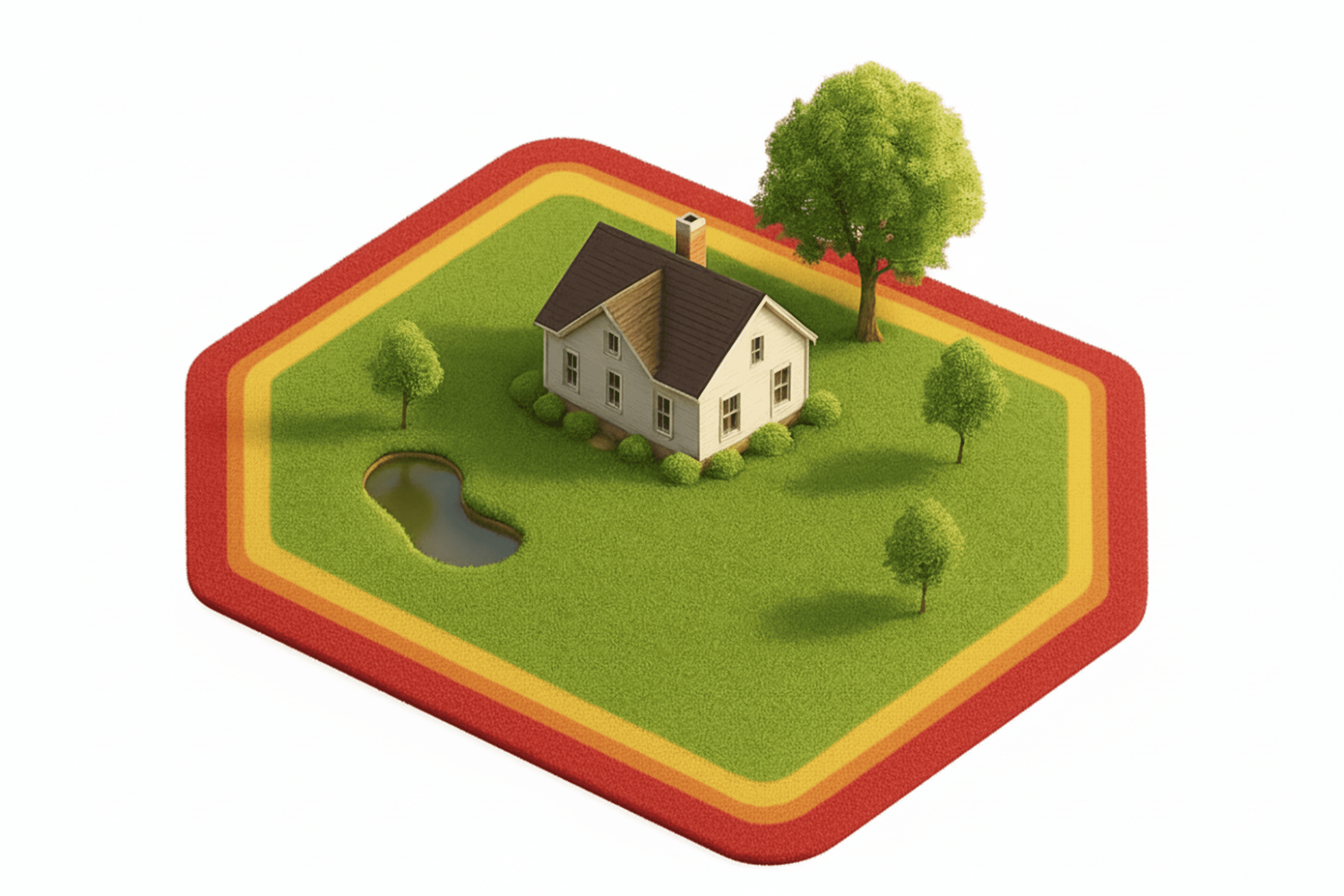
Beep
Warning cue near the boundary.
Vibration
Stronger reminder to turn back.
Static
Last‑resort correction for emergencies.
Tune guidance per boundary
Create Virtual Fences and Restricted Zones in seconds and assign different feedback to each—warning, boundary, and emergency.
- Draw and edit fences in the app
- Assign tone/vibration/static per zone
- Adjust accuracy and trigger tolerance

Coach in the moment
Use manual cues from the app during training. Guidance works alongside live location and activity tracking.
- Quick‑access tone, vibration, and static
- See live location while coaching
- Safety Score to measure progress
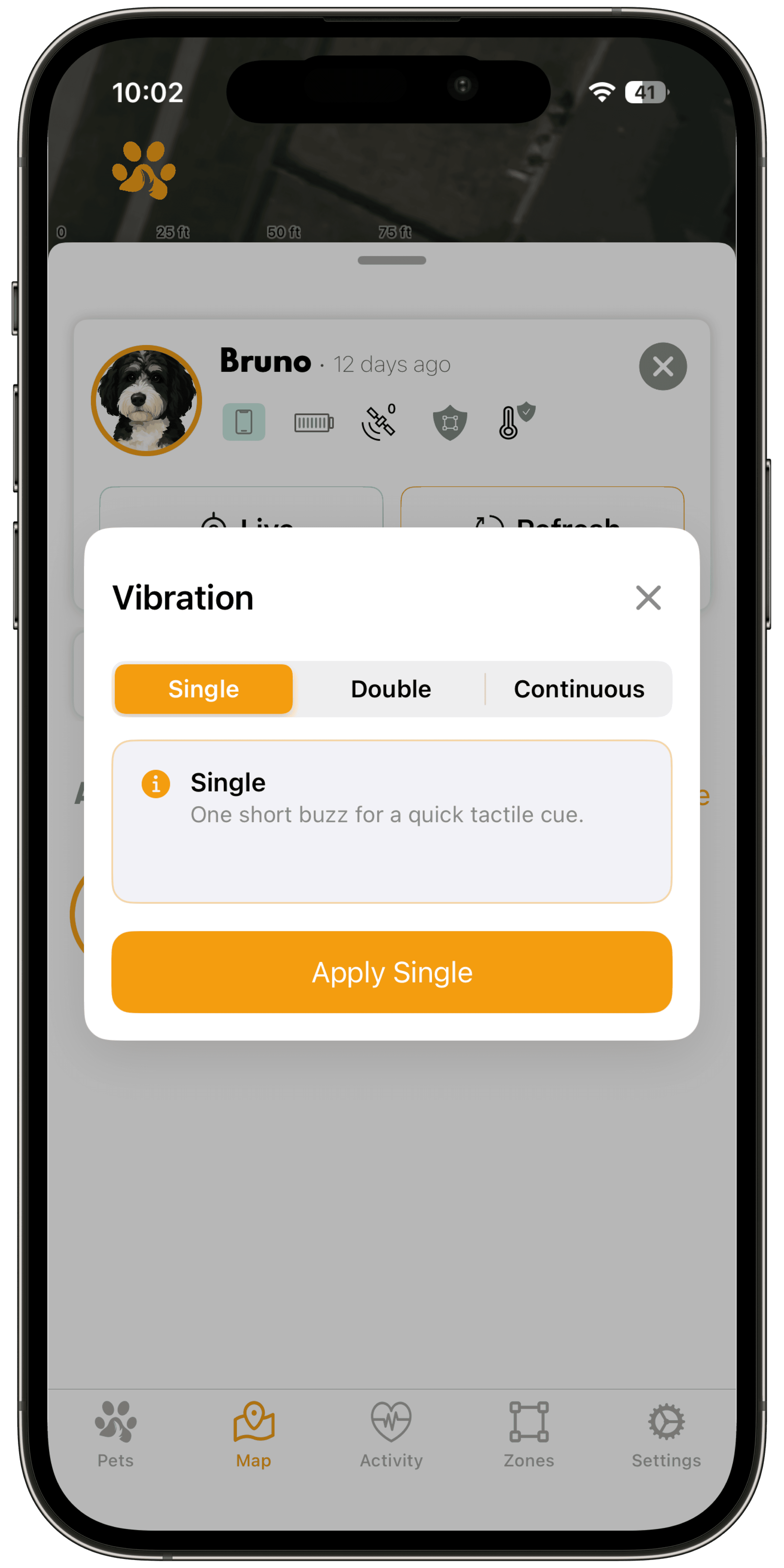
Use the app as your remote
Dial in static cues from your phone with built-in safety locks, keeping every correction consistent, humane, and easy to deliver when timing counts.
- Pick preset or custom stimulation levels
- Enable lockout to prevent accidental taps
- Review Safety Score after each session
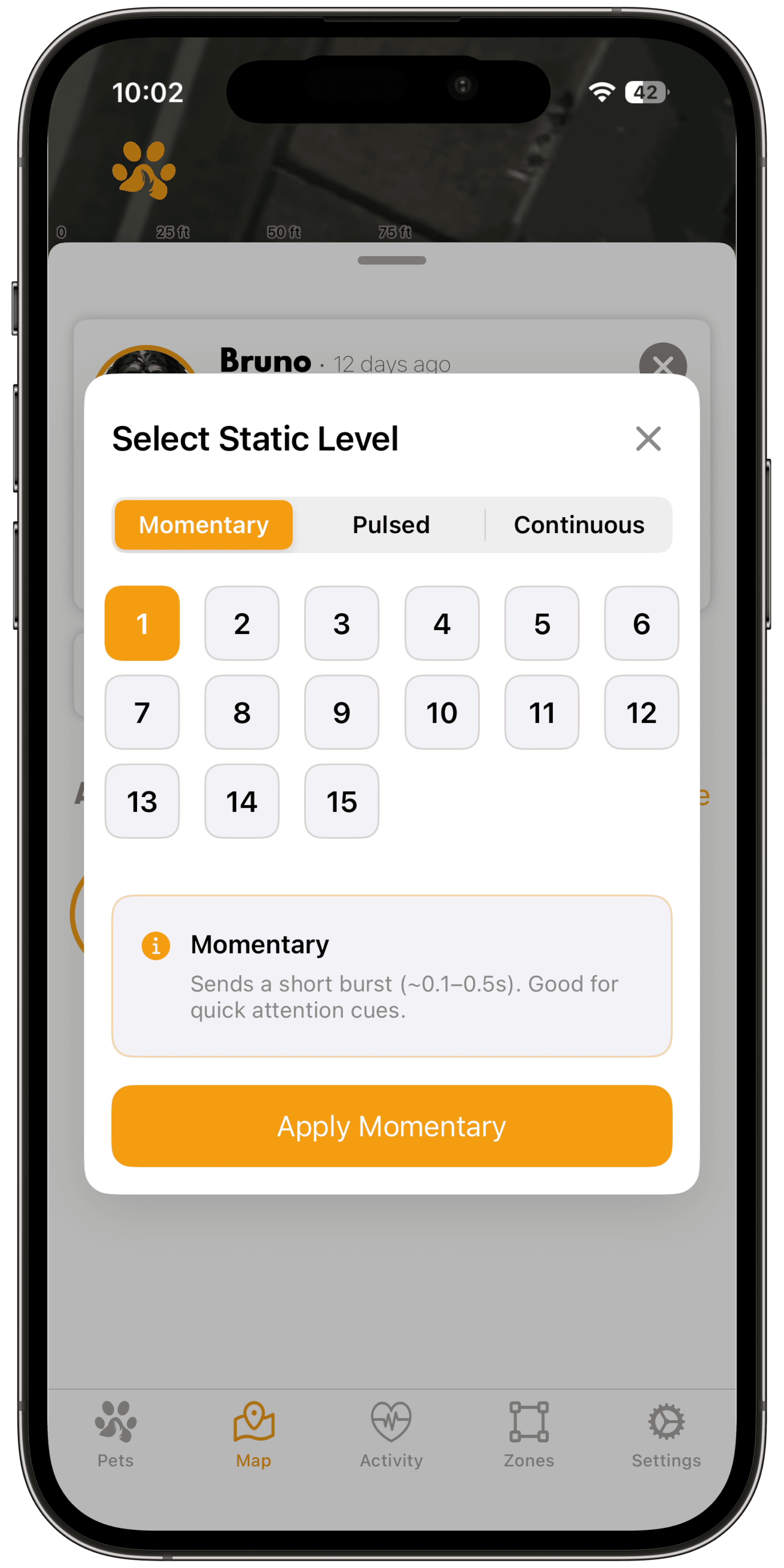
Best accuracy — within a tennis ball
When you enable RTK corrections, ToughTail can achieve roughly 2–3 cm accuracy—about the width of a tennis ball. That level of precision helps train tight boundaries, gates, and complex properties with confidence.
- Use where RTK coverage is available and calibrated
- Great for narrow setbacks and sensitive areas
- Pairs with Quad‑band GPS for robust locks

For full safety guidance and setup steps, see the Guidance Collar User Manual.